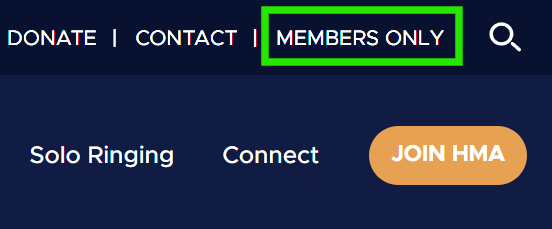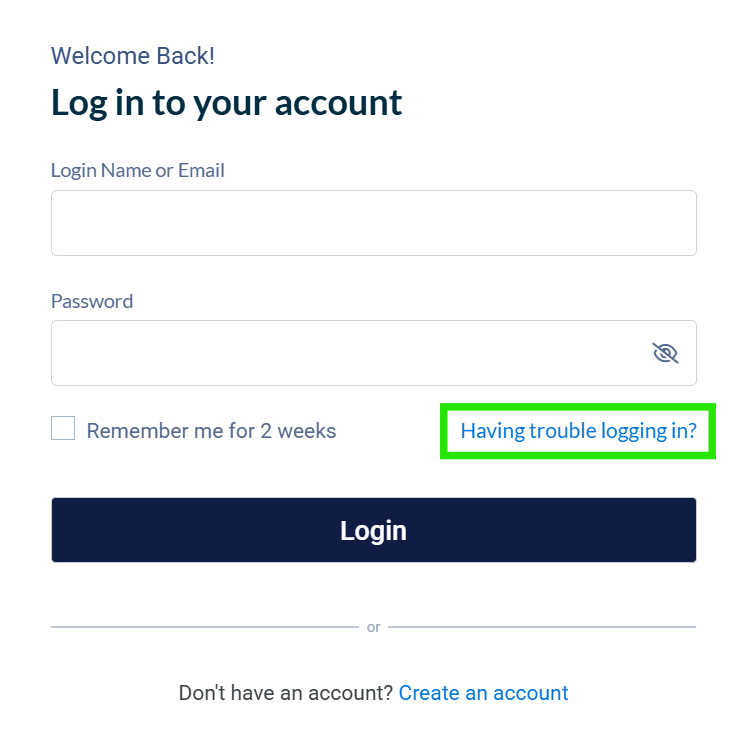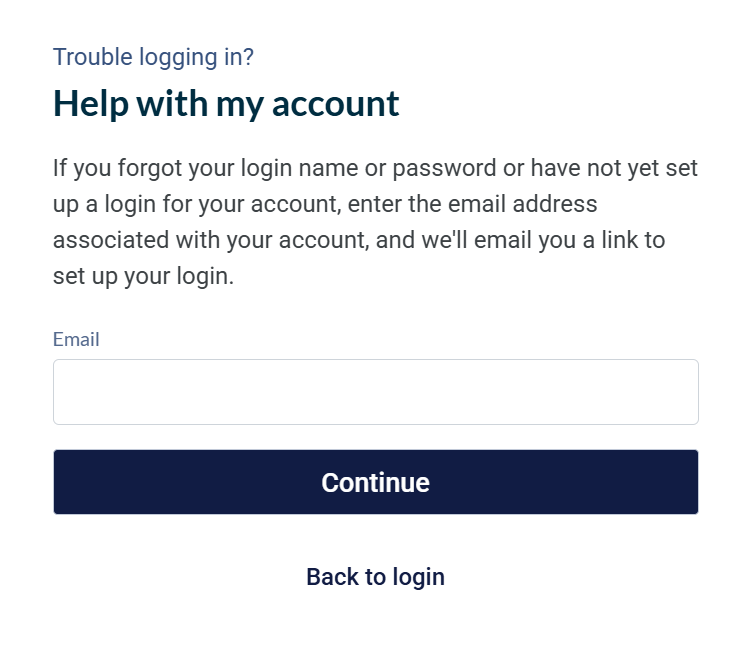Area 1 Voting Instructions
Area 1 is handling all voting for its area board elections via electronic, online ballot. To vote, members need to log in to their HMA member account, enter their selections in the online ballot, and submit it to confirm their selections.
The voting period is May 1 – May 31, 2025. Beginning on May 1, the links on this page will go live, and the online ballot will be available for casting your vote. Voting will be open through May 31, 2025 at 11:59 p.m. Eastern time, after which the ballot will be unavailable and voting will be closed.
Below are answers to some basic questions about the process, followed by step-by-step instructions for voting.
How do I access my online account?
If you are a member of HMA, you already have an account. You simply need to enter your username and password in the spaces indicated on the HMA national website, or when prompted after clicking the voting links on this page, to access your account online.
If you’ve forgotten your password or haven’t yet created a username and password, follow these simple steps.
- Go to the HMA national website and click on the “Members Only” link.
- In the Member Center, click on the “Sign In” button.
- This will take you to the login page. If you know your username and password, log in.
- If you are a current HMA member but have never logged in before, then you already have an account. Since an account has already been created for you, DO NOT click on the “Create Account” button. Instead, click on the “Having trouble logging in?” link.
- This will take you to a page titled “Help with my account.” This page is the place to be even if you haven’t yet set up your username and password. You must enter the email contact you provided when you joined. If you are not sure what email address is on your account, or you have not yet provided an email address, please contact the national office by email at [email protected] or by calling 937-438-0085.
- Once you have entered your email address, click on “Continue.”
- This will generate an email message to the address you provided with a link to reset your password. Your username is your email address.
What if I don't remember my username and/or password?
Follow the steps above for “How do I access my online account?” An email with your login credentials will be sent to the email address you provide.
What if I don't have access to the internet? Is there another way to vote?
To ensure each member only votes once, and to maintain the security of the voting process, only votes submitted through the online ballot will be accepted.
If you do not have a computer or internet access at home, we recommend you utilize the computer services offered by your public library or seek the assistance of a friend or family member.
Where can I find information about the candidates?
Candidate information is available on the 2025 Elections page, including brief biographies and answers to questions asked by the Board.
How to Vote
- Carefully review all candidate information and make note of your choices in each category before moving to the next step.
- Visit this site between May 1 and May 31, 2025, and click the link to vote.
- If you are not already logged in to your member account, you will be prompted to log in.
- After logging in, you will be automatically directed to the voting ballot. During the log in process, the system will confirm that you have not already voted and that the account you’ve logged in to has a current membership that includes voting privileges.
- Carefully make your selections for Chair-Elect (1), Secretary (1), and Treasurer (1).
- Review your ballot carefully to make sure it is correct.
- Click submit at the bottom of the ballot to enter your final vote.
- Once submitted, a vote cannot be changed or edited. National and area staff and board members do not have access to the ballot or to submitted votes.
- Votes will be counted and results calculated by the NEON database system and cannot be accessed or altered by staff or board members of Handbell Musicians of America.
Election results will be announced June 27, 2025 at the BIENNIAL meeting
If you need assistance logging in to your account or setting up your username and password, please contact the national office at [email protected] or by calling 937-438-0085.
Between May 1 and May 31,
the following button will be live
and you will be able to vote.
CLICK HERE to view candidate information.
Between May 1 and May 31
the following button will be live
and you will be able to vote.
CLICK HERE to view candidate information.
CLICK HERE to learn about the various board positions.